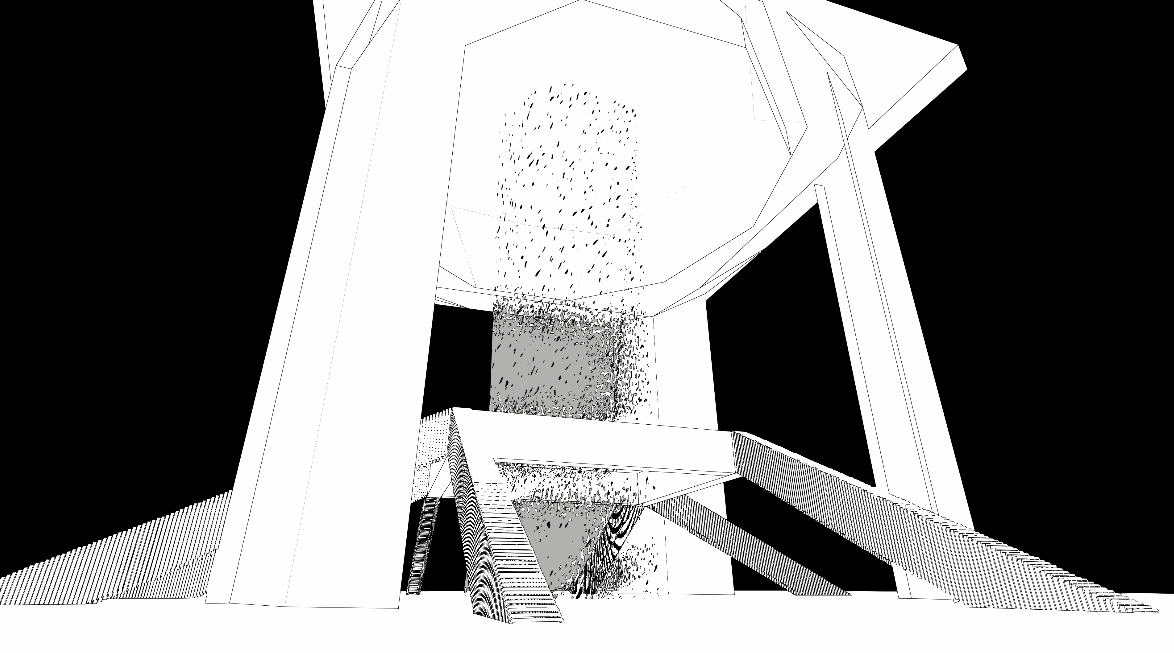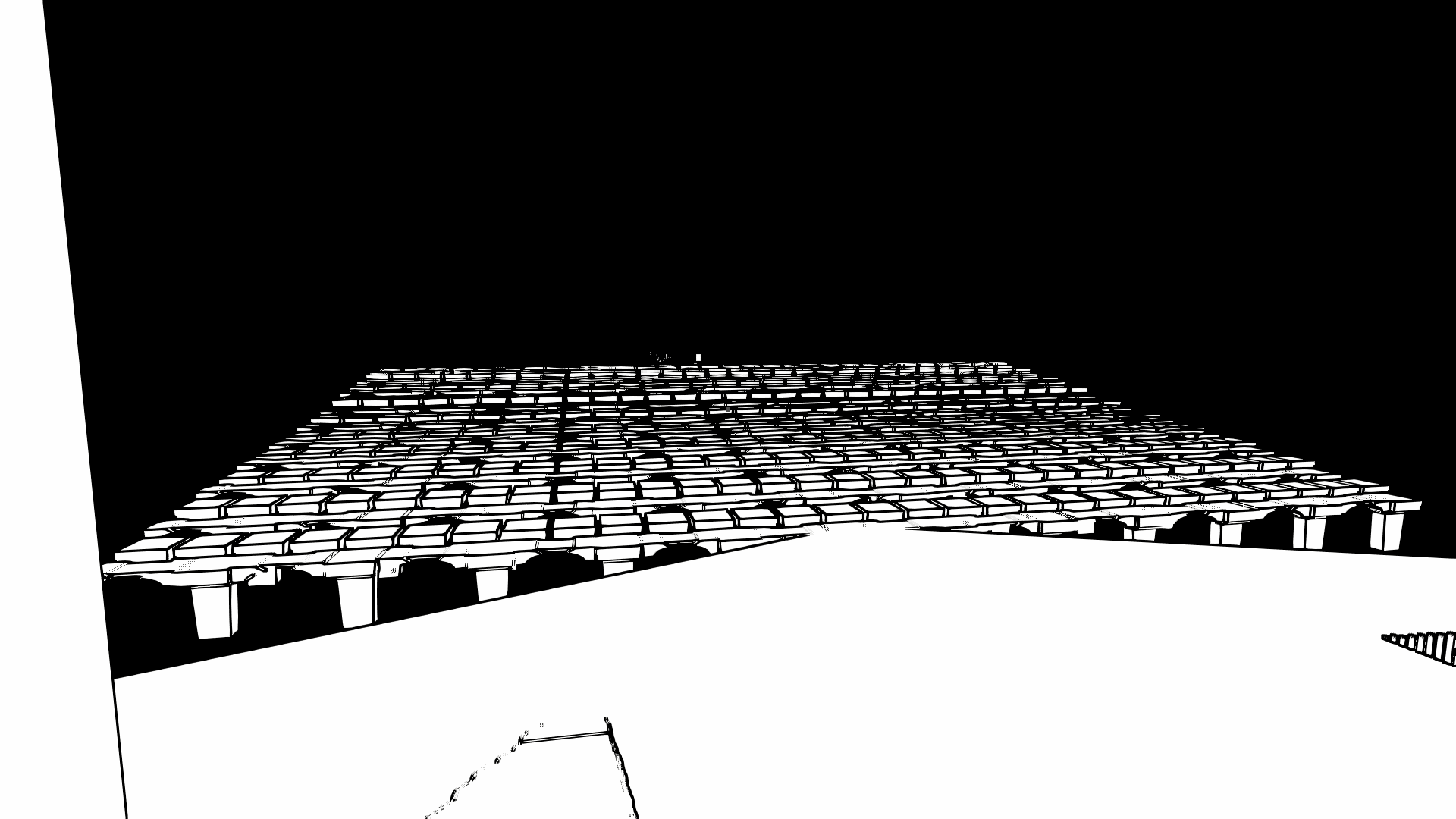The Challenge
Create a game based on the theme “Joined Together,” within a 48-hour jam. The game needed to express connection or cooperation under tight scope and time limits.
What I Built
I interpreted the theme as a cooperative puzzle concept where players are metaphorically joined together through dependency. Each player plays their own copy of the game but can only progress by sharing information the other cannot see. I designed this core idea and programmed: smooth first-person movement, 3D interaction for buttons and input fields, asynchronous puzzle logic requiring cross-player communication, and a minimalist UI that supports clarity inside the 3D environment.
Results & Impact
Reached 800+ page views and 100+ downloads during and after the jam
Players successfully solved puzzles by sharing information across separate playthroughs
Received positive feedback highlighting the concept as a clever interpretation of the “Joined Together” theme
Delivered a polished, fully playable prototype built in only 48 hours
Movement, interaction, and puzzle systems ran without major bugs in all tested builds
Demonstrated the viability of an offline-cooperative puzzle structure for future expansion